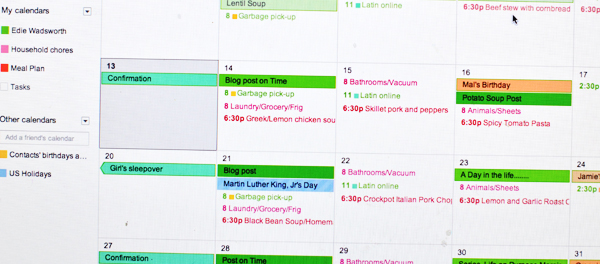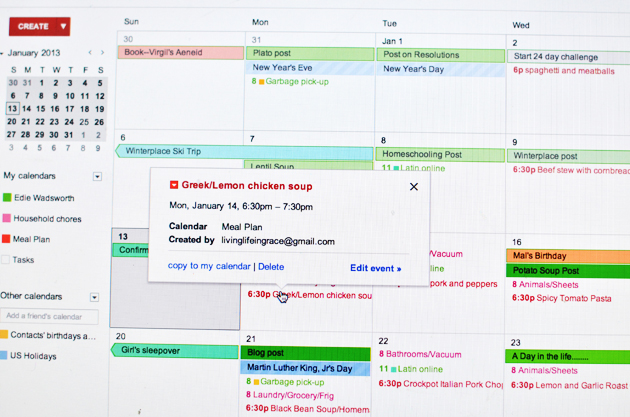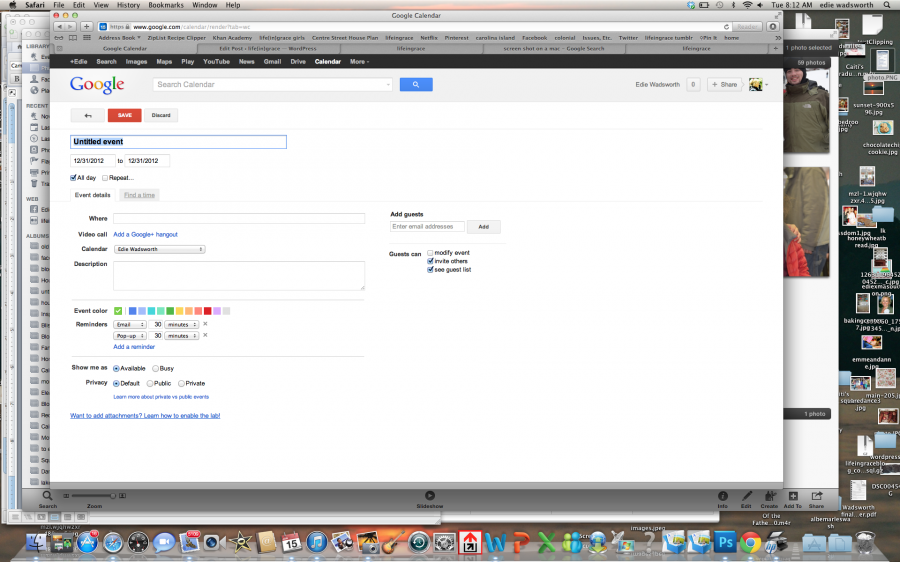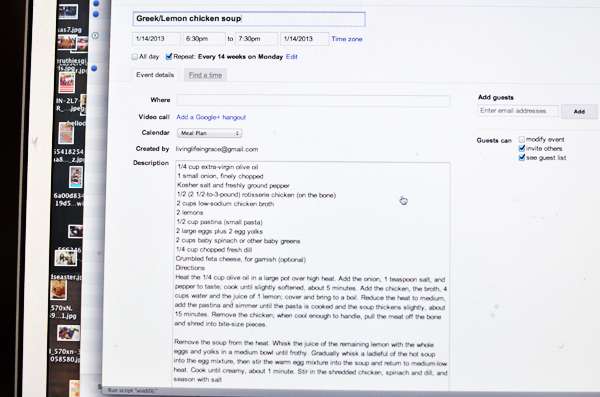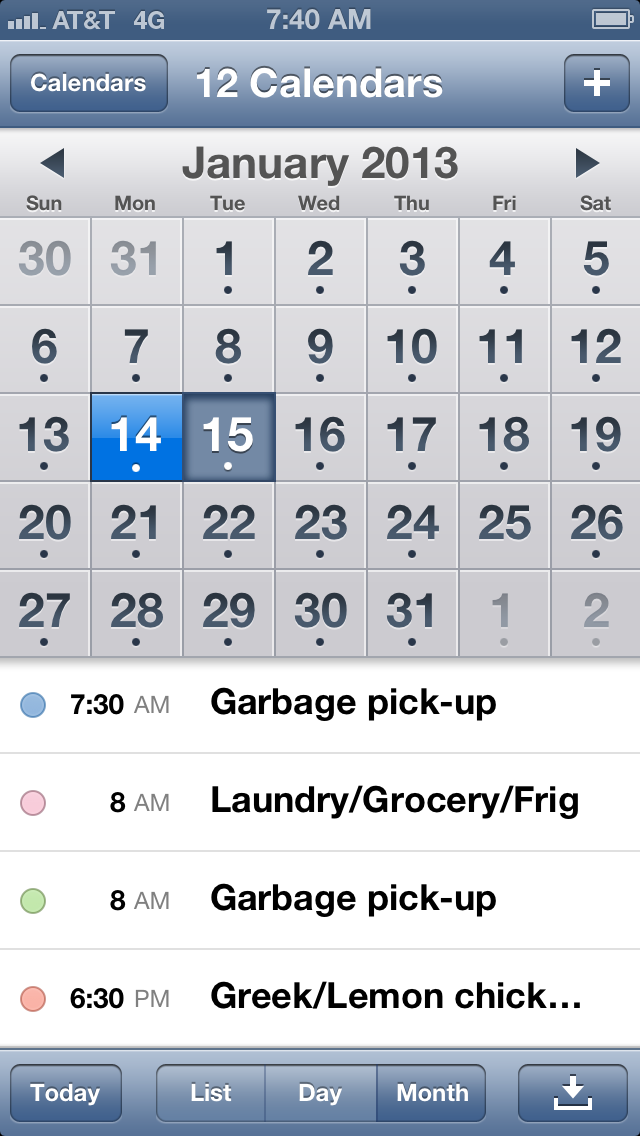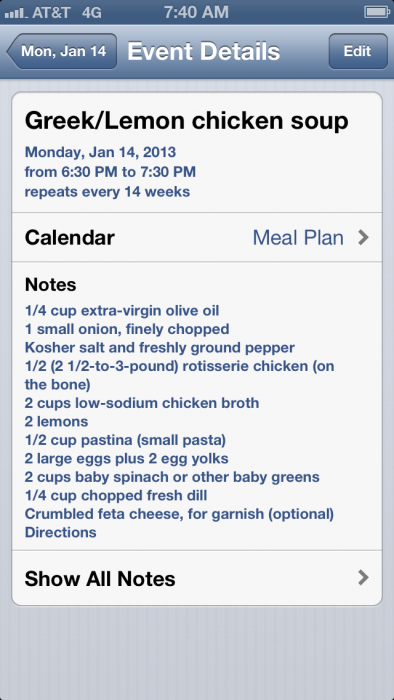This is part 3 of a 4 part series. Start here with part 1, part 2 (the where), and part 4 (the conclusion) to get the full picture of how to integrate this meal planning guide into your normal routine!

Okay, now that you’ve got your Google Calendar set up with a new category of ‘menu planning’, let’s put this together with some more practical tips.
1. Using Google Calendar to create a year’s meal plan
My goal in doing this for myself is to develop a long range menu plan that I’ll only have to tweak but will essentially be something I can use for the rest of my cooking life.
This is going to take time because we like a lot of variety—which means I’m not setting my recipes up to ‘repeat’ very often.
I also love seasonal food so I’ll be tweaking that along the way. Say, for instance, I schedule beef stew to repeat every 4 months and then it shows up as my dinner for June 3rd. I’ll look at my menu the month before and change things that don’t go well for that season, substituting new recipes I’ve found or fresh seasonal items that I find in abundance at the grocery store. If I enter those into my summer recipes then I don’t have to have them repeat at all—or maybe only once—and then next June, I’ll have a great beginning menu, with lots of seasonal items included.
I’m thinking about this long term so I’ll tweak it all year until I get it how I want it!
At the end of a year, I’ll have an incredible, time-saving resource that helps me take good care of my peeps.
2. Sources for meal Options for healthy, seasonal, easy and even gourmet recipes.
I use three main sources for recipe ideas—-Cuisine at Home, emeals, and blogs/Pinterest/internet.
Cuisine At Home
It’s most definitely my favorite cooking magazine. I’ve made HUNDREDS of their recipes over the past ten years and they are so consistently good and gourmet. I’ve learned so much from their tutorials and just this weekend used a 2010 issue to make the best brunch, complete with a hollandaise sauce. I lost my collection of them after the fire but my mom gave me lots of old issues from her stash. Get a subscription! You won’t be sorry! Their recipes do tend to be a little more involved but are by far my favorites!
Emeals
One of the tools I’ve used to help me with that is emeals. Their program lets you customize your dietary restrictions with your favorite grocery store to give you a meal plan for the week that costs under $100 per week. They plan their meals based on the sales at the store and their recipes are usually simple to execute and well balanced. I am a foodie and have been cooking and meal planning for years so I don’t follow their plan exactly but I do use some of their ideas and recipes and I find it to be perfect for the novice mom who’s just trying to get into the routine of getting regular meals on the table. You could use their program alone and have good, consistent meals every week. They have done so much work to provide you with a shopping list along with coupon opportunities at your favorite store. They also have lots of crock pot recipes (usually one per week) that make it easy to feed your family even if you’re crunched for time. It’s $5/month and worth every penny. Click the link below to check them out!

Blogs/Pinterest/Food Network
I’m on the internet a lot and I love to find new recipes online. I have a Pinterest Board full of great recipes and before that I stored some favorite links on my Tumblr site. I search the Food Network all the time for new seasonal and holiday ideas. I also love Pioneer Woman! But then again, who doesn’t?
3. Using Ziplist to organize your recipes/shopping
Christi introduced me to Ziplist this week and she may have just changed my grocery shopping life forever . I’ve been doing hitchkicks ever since.
It’s a site dedicated to helping you ‘clip’ online recipes, which it uses to make your shopping list. It also acts as a recipe box for you—a place for you to keep all your online recipes. And it’s free! I’ve been using it for a couple days and made my first grocery store trip from the list it created for me. I DIE!!!!!! It’s so awesome.
Once you create an account, you can install their ‘recipe clipper button’ to your bookmarks bar, which makes it easy to ‘clip’ your online recipes and make shopping lists from them.
Once you have the recipe clipper installed into your bookmarks bar, you find your online recipe and then once you’re on the webpage of the recipe, you click the recipe clipper. It’s downloads the recipe into your ‘recipe box’ and then makes a shopping list for you based on those ingredients. It gives you the option of choosing to unclick the items you already have. It also organizes the list based on the layout of most stores. Then you can email or text the list to yourself and head to the store. You can also download their app to make it easy to add things to your list on the go.
It’s genius.
Pure unadulterated genius.
Now, I can’t wait to go the store.
Well, maybe it’s not THAT good.
I made a little video to explain it all in case this sounds confusing. (The video is probably just confusing with a southern twang—my apologies in advance!)
4. The Commitment to Cook
You will find time to cook when you make it a priority. And the best way to get started is to have a plan. You get better at cooking by cooking. It takes time to feel comfortable in the kitchen and it takes even longer to really enjoy it. Now, it’s one of my favorite things to do. And my girls get to learn first hand the planning and preparation it takes to put good food on the table every night. It doesn’t happen by magic but by smart ( not necessarily hard) work.
Just decide that it’s going to be a priority for you this year. Your family will love you and thank you for the extra time and effort you put into this very tangible act of love. And the truth is, it’ll save you so much time and stress because the nagging thought of dinner is not always on your mind. Get it on paper and suddenly, it’s off your mind!
Happy Planning!
I’ll wrap this all up tomorrow with links to everything in one page and with a giant list of recipe links. If you didn’t already link to your favorite online recipe in part 1 of this series, do it in this post so we can all benefit from your favorites!
Thank you so much for all your comments and thoughts and ideas. Y’all are the best internet friends a girl could ask for!
**********************************
Don’t forget to link up on Wednesday, January 30 for your thoughts on ‘time’ and how to better use it to serve others. If you implement the meal planning, this would be a great time to share with us how you personalized the system and made it your own. Get that post ready and link up with us!